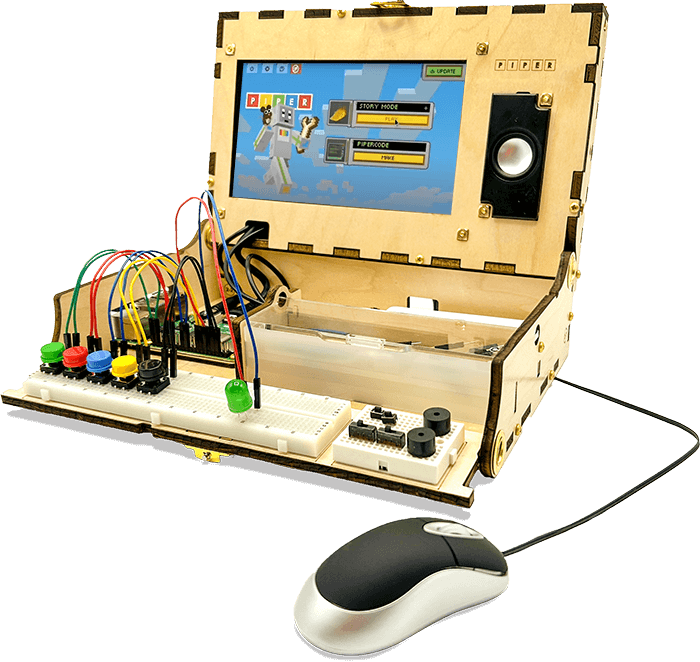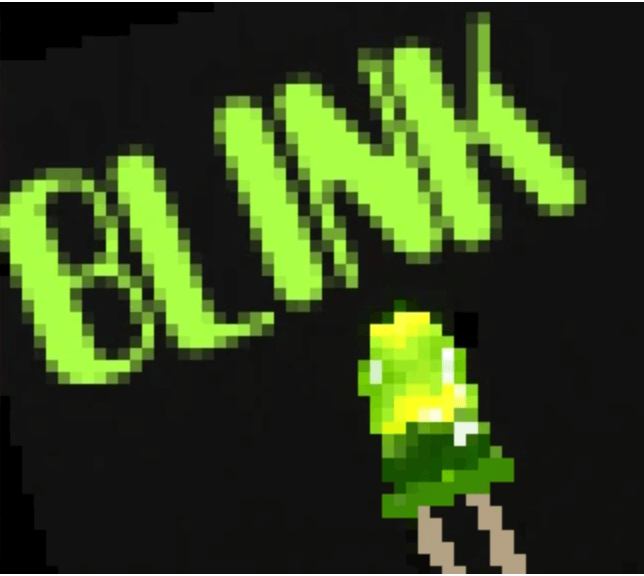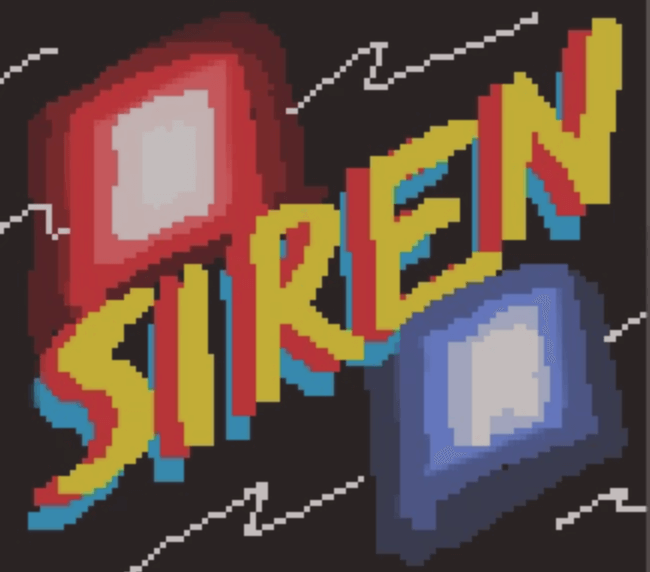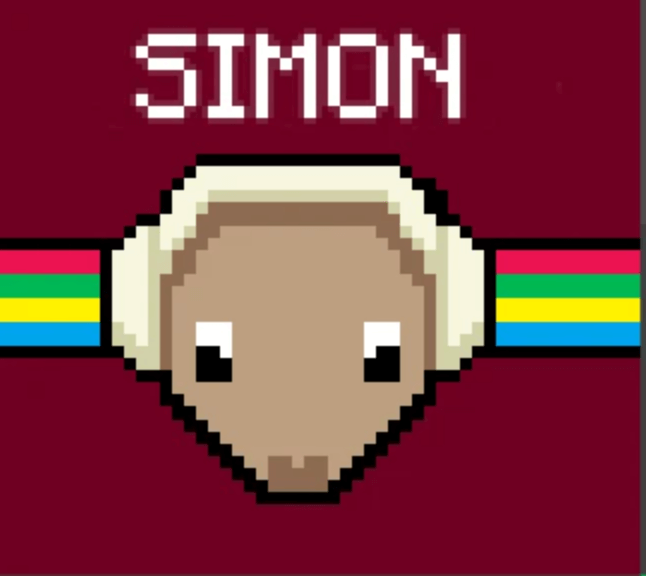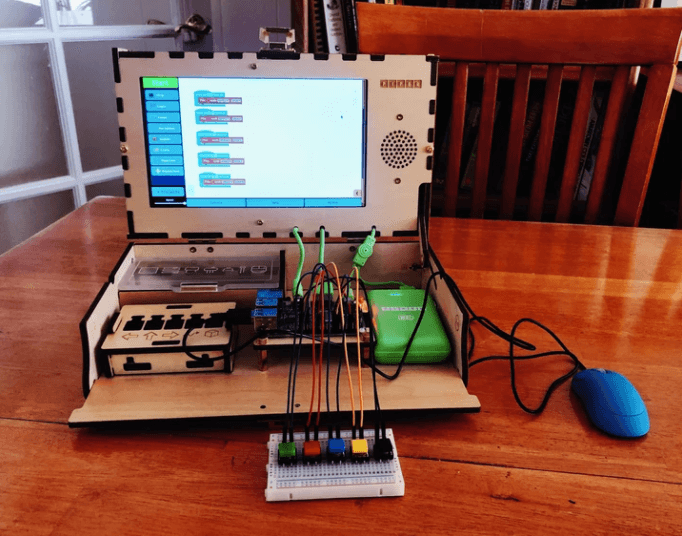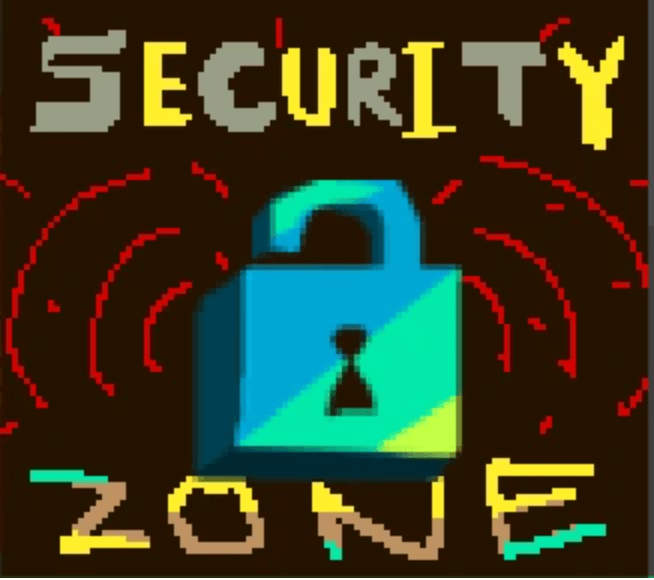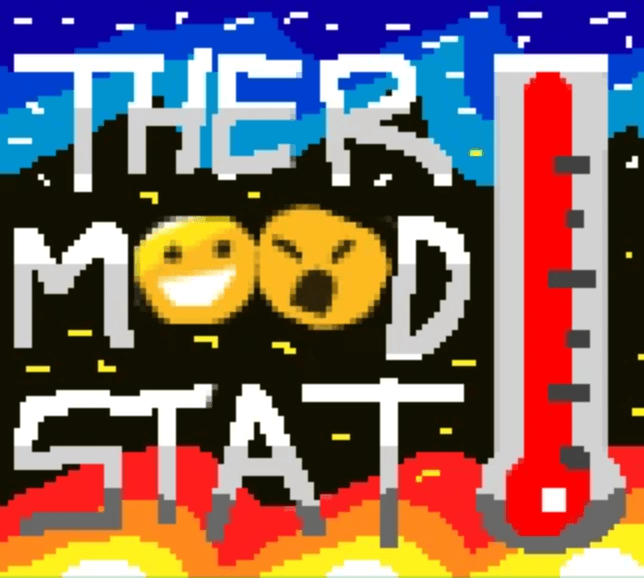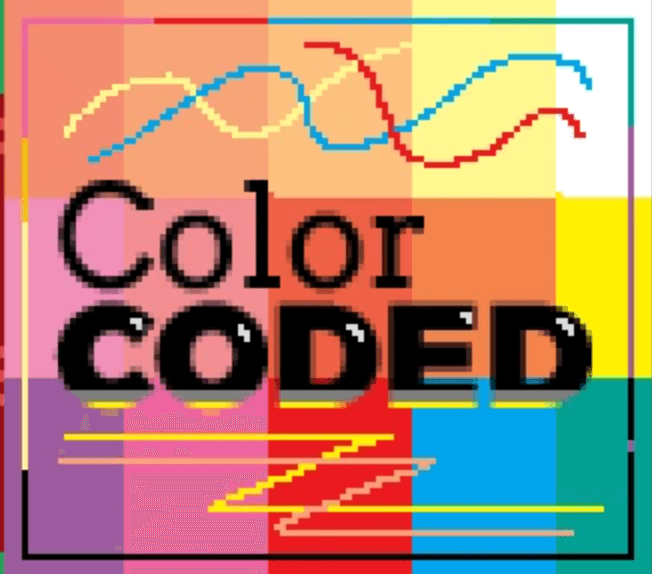PIPER COMPUTER KIT
PLAY MODES
Dive into the universe of Piperbot and Pip as they explore fantastical worlds. You’ll learn fundamentals of circuitry and computer science along the way.
Take the mystery out of virtual coding by making it physical. Pipercode guides you through building and coding so you can see your code come to life.
Once you've played through our core StoryMode levels or PiperCode projects, you're ready for Creative Mode!
StoryMode
Story Levels
LEVEL ONE
MARS
Welcome to your first mission on Mars! Your first task is to help Piperbot move.
First, complete a circuit in the game then physically completing circuits with jumper wires connected to GPIO (General Purpose Input Output) pins on the Raspberry Pi.
LEVEL TWO
CHEESETEROID
Help Piperbot learn a new jumping function to get out of the Cheeseteroid maze!
Students can accomplish this by continuing with the wiring scheme presented earlier. The main difference is that the yellow wires will go into pins 13 and 14. Once able to jump, it’s just a matter of getting through the maze following the red blocks.
UNLOCK MINIGAME
LEVEL THREE
TREASURE HUNT
Help Piperbot find the Golden Wrench.
Piperbot will need to find a series of clues from info boxes which will eventually lead to a crafting table. Once there, Piperbot will wire an LED to a small breadboard and Pi. The LED has been coded as a “treasure detector”.
UNLOCK MINIGAME
LEVEL FOUR
CHAIN REACTION
Piperbot will need to blow its way through sand and castle walls to reach the next portal.
Along the way, momentary switches (buttons) and switches are compared and contrasted.
UNLOCK MINIGAME
LEVEL FIVE
POWER PLANT
Piperbot has found himself in a whole new world!
Help Piperbot activate the Power Plant to open gates, release & pump water, and raise elevators. Once completed, make your way to the next portal.
LEVEL SIX
RAINBOW BRIDGE
To reach the next portal, Piperbot has to cross a constantly changing rainbow bridge.
One random color of the rainbow bridge disappears periodically. Can you help Piperbot get over the rainbow bridge?
LEVEL SEVEN
FUNKY FUNGI
Piperbot gets transported to the magical world of funky fungi!
Help Piperbot combine buttons and switches into a new wiring scheme and recall different structures from memory. Once completed, make your way to the next portal.
UNLOCK MINIGAME
LEVEL EIGHT
BREADBOARD BLUFFS
Help Piperbot repair the breadboard to make sure the current is flowing properly. Once the toaster is fixed, watch the toast pop!
Take a deeper dive into breadboards and learn how they work in a real world environment. By making repairs to the virtual breadboard, you'll be able to learn how current flows in these devices.
LEVEL NINE
RETURN TO THE CHEESETEROID
Get ready because Piperbot will face his toughest challenge yet...the Cheeseteriod.
Help Piperbot recall different structures from memory to cross the chasm and pave platforms. Once completed, you will have successfully helped Piperbot save Earth and unlock CreativeMode.
UNLOCK
Creative Mode
Creative Mode
StoryMode Extras
EXTRA
PIP HOP
Create and listen to your own music on Piper.
Pip Hop is a music sequencer where students place blocks to create measures of music and the sequencer will play their custom song!
EXTRA
BOT BUILDER
Piperbot, but make it fashion
Use the Bot Builder to design a new look for Piperbot.
PiperCode
Curated PiperCode projects for the Piper Computer have been scaffolded so users will build upon the concepts and complexity of coding fundamentals.
Projects
Blink
Don't blink an eye! Learn the basics of the program editor
Stop Light
Learn the basics of the program editor and programming
Light Show
Let there be light! Learn to use buttons to control LEDs
Tally
Count me in! Learn to make a tally machine in this project
Siren
Sound the alarm! Learn how to make lights and sounds
Circuit Design
+ or -: Learn to control pins by connecting them to one another
Debug
Bug-B-Gone -- Learn to debug a program and circuit here!
Frog Frenzy
Ribbit ribbit, use red and green LEDs timing to play one another
PiperCode Extras
Randomizer
Snake eyes! Learn how to simulate a dice roll by making a random number generator
El Pangolin (Simon)
Design a game to play against one another
Beat the Buzzer
Fastest reflex wins! Play each other to hit the buzzer and turn on your light first
5-Button Synthesizer
Do, Re, Mi, Fa, So -- Make your five button synth using your buttons!
Sensor Explorer PiperCode
Security Zone
Intruder Alert! Use your range finder to create an alarm
Ther-Mood-Stat
Fiery or Icy? This temperature sensor project is #mood
Color Coded
Code secret messages and make sure to hide your ~true colors~
Creative Mode
Once you've played through our core StoryMode levels or PiperCode projects, you're ready for Creative Mode!
Start exploring and building to design your own projects from scratch, using PiperCode visual programming blocks. If you think of something super cool, shoot us an email at hi@playpiper.com and maybe you can work with us to make a new level for others to play!