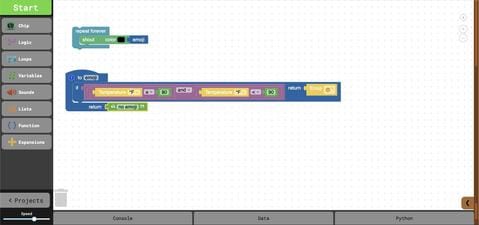PiperCode: Ther-Mood-Stat
Introduction
Students will create a ther-mood-stat using the Temperature Sensor. Temperatures read from the Temperature Sensor will display emoji based on the code written.
Concepts
Students will deepen their understanding of temperature, forms of energy, and quantitative/qualitative data while continuing their use of sensors and PiperCode.

Electronic Parts
1 Piper Computer Kit, 1 Temperature Sensor (from the Sensor Explorer), 1 Mini Breadboard, 4 Jumper Cables (1 green, 1 yellow, 1 red, 1 black), 1 4-Pin Diode Jumper Cables

GPIO Setup
5, 6, 3, 4
Troubleshooting Tips
During wiring, students can use the RPi pin map to check to make sure they’ve wired up the component correctly. This will light up to show when current is being sent to a pin.
Don't forget to type in "no emoji" in the " " variable!